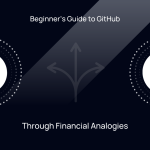In this tutorial we will be looking into installing laravel on windows using WAMP. If you are new to laravel, installing laravel on windows might be little over whelming for you at first, I wish to make the installation process for laravel on windows for you as breeze as the framework itself, So let’s dig in
Step 1 : Installing WAMP
Download it’s dependencies (Visual C++ packages) first, which are as follows.
Make sure you are “up to date” in the redistributable packages VC9, VC10, VC11, VC13 and VC14.
Visual C++ Packages :
The libraries VC9, VC10, VC11 are required for Wampserver 2.4, 2.5 and 3.0, even if you use only Apache and PHP versions with VC11.
Runtimes VC13, VC14 are required for PHP 7 and Apache 2.4.17
- VC9 Packages (Visual C++ 2008 SP1)
- VC10 Packages (Visual C++ 2010 SP1)
- VC11 Packages (Visual C++ 2012 Update 4)
- VC13 Packages (Visual C++ 2013)
- VC14 Packages (Visual C++ 2015)
You must install both 32 and 64bit versions, even if you do not use Wampserver 64 bit.
Next, Download & install WAMP
Step 2 : Configuring your computer
- Go to Settings > Advanced system settings > Environment Variables
- In the SYSTEM VARIABLES section below select PATH & click edit
- In the Edit Environment tab that pops up click New
- Add your path to the PHP exe file from the wamp64 directory in your system , mostly it is C:\wamp64\bin\php\php7.0.0
- Click Ok
Step 3 : Installing Composer (The PHP package manager)
- Download & install composer
- Now same as step 2 you need to add a new environment variable for composer
- Go again to the same settings now add the path for composer bin which should be something like this
C:\ProgramData\ComposerSetup\bin - Click OK
- Open CLI , type “composer” and check it has properly been installed or not
Step 4 : Installing laravel installer (Final step)
- The steps at the official docs are easy enough so lets not be redundant here.
I hope it helps you people, if you face any difficulty let me know in the comments below, happy to help 🙂