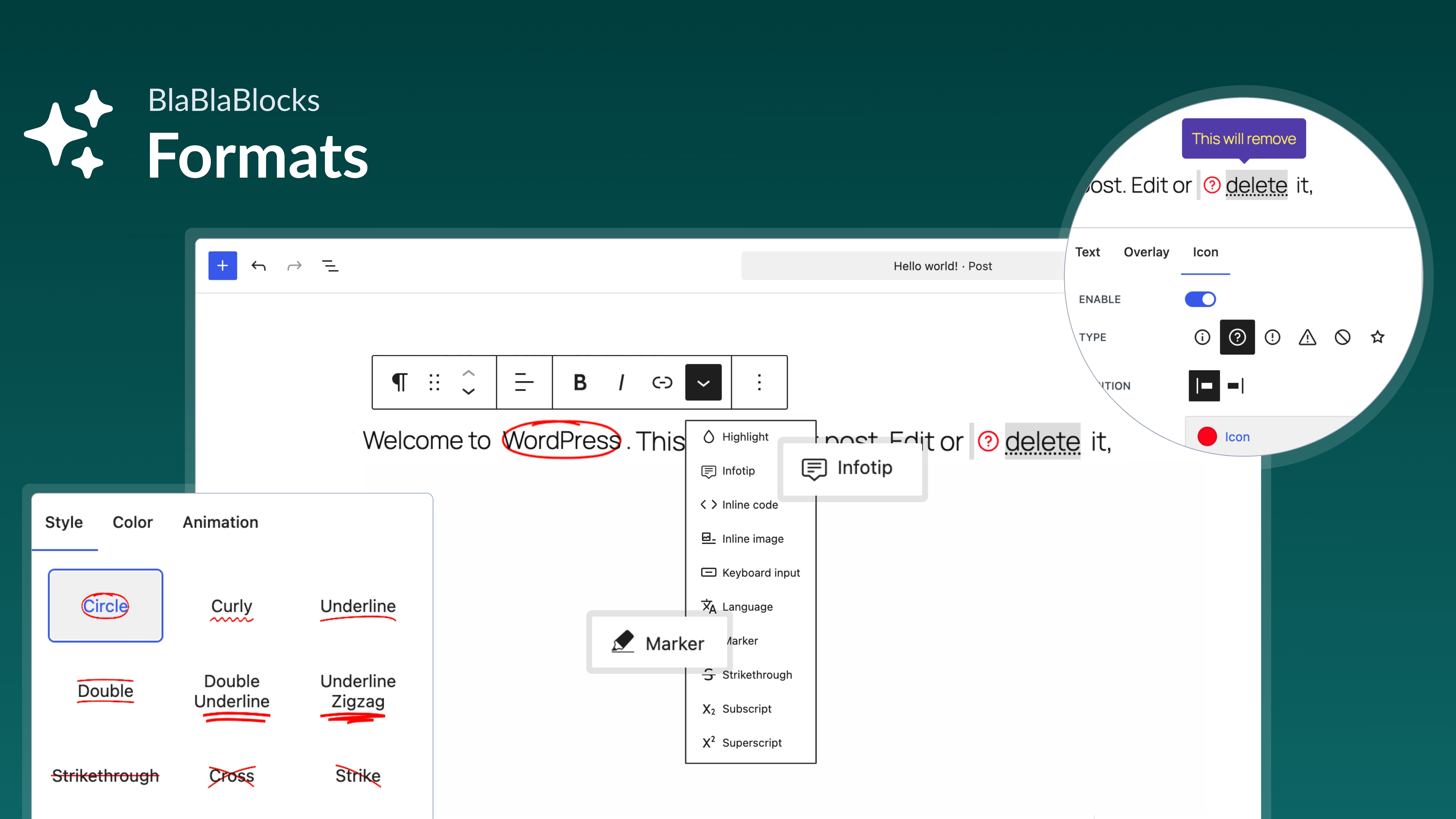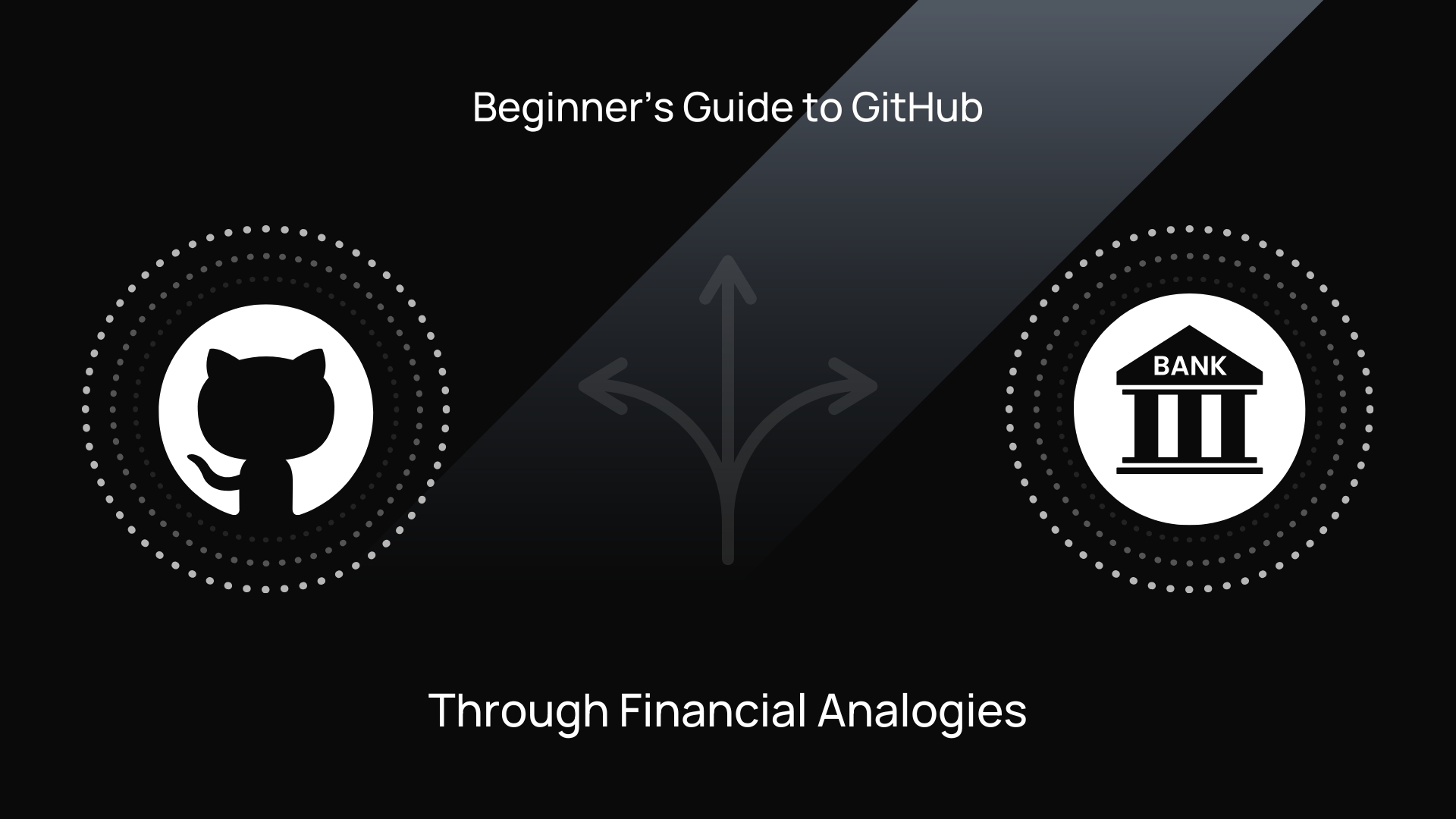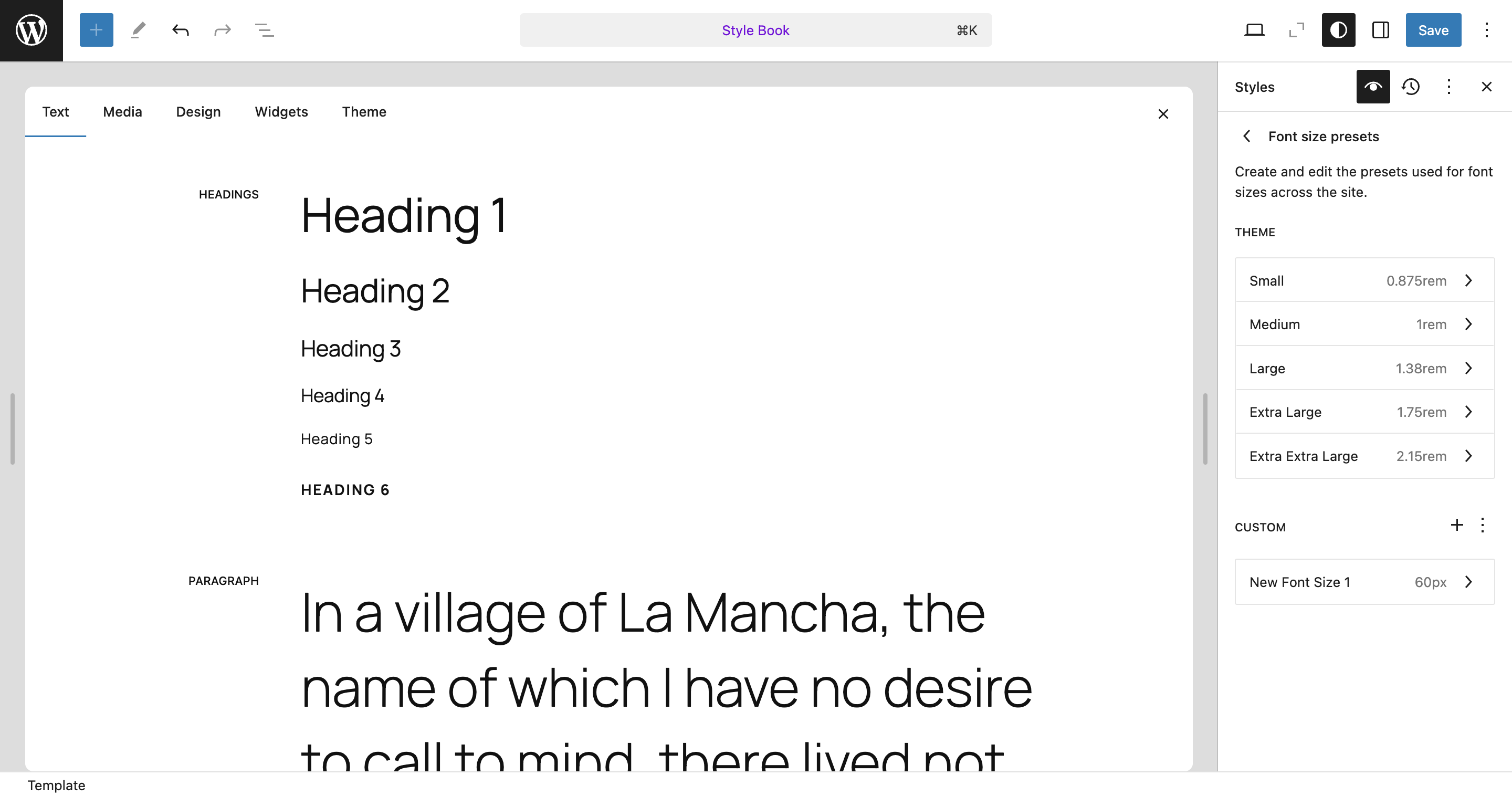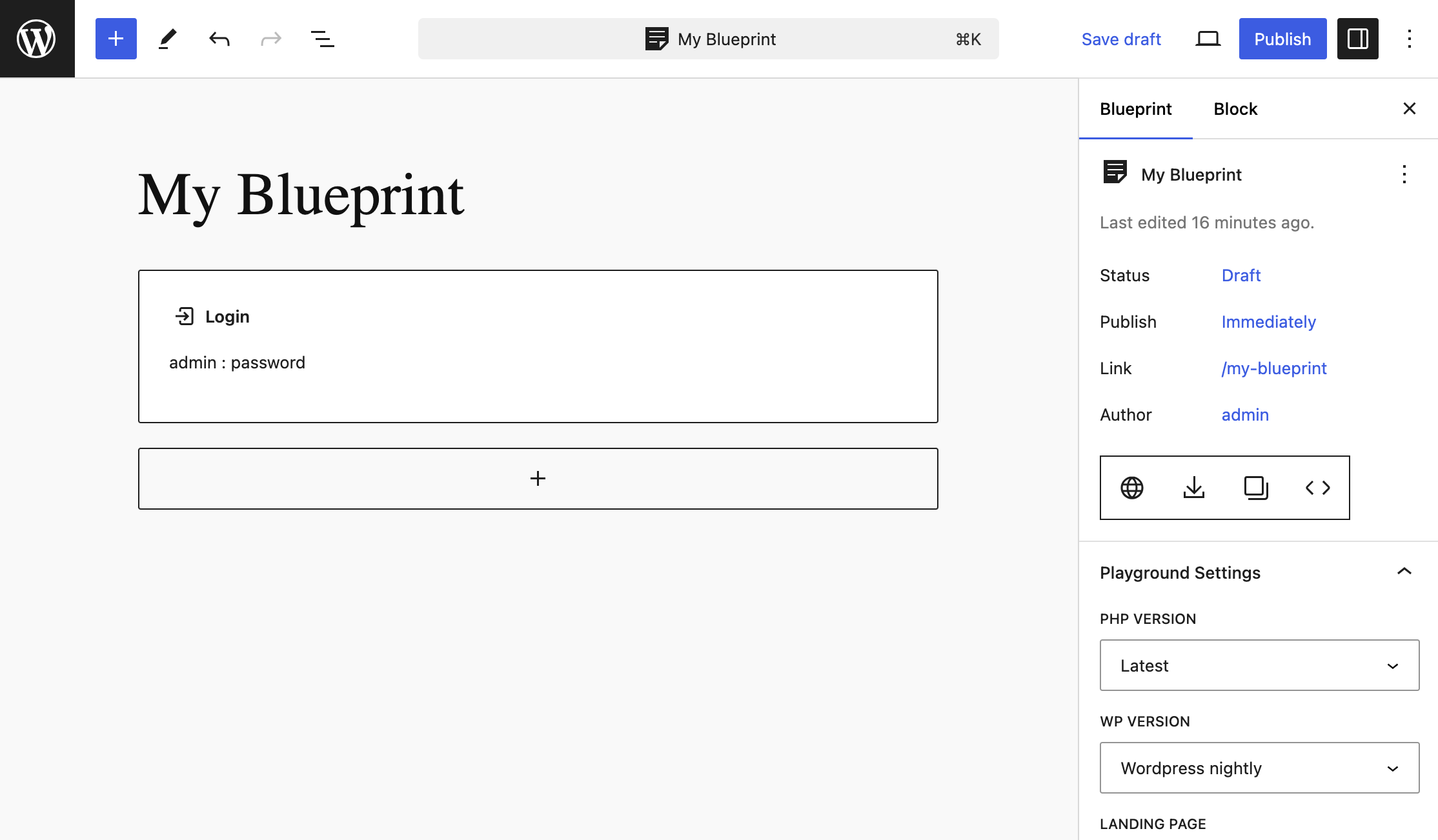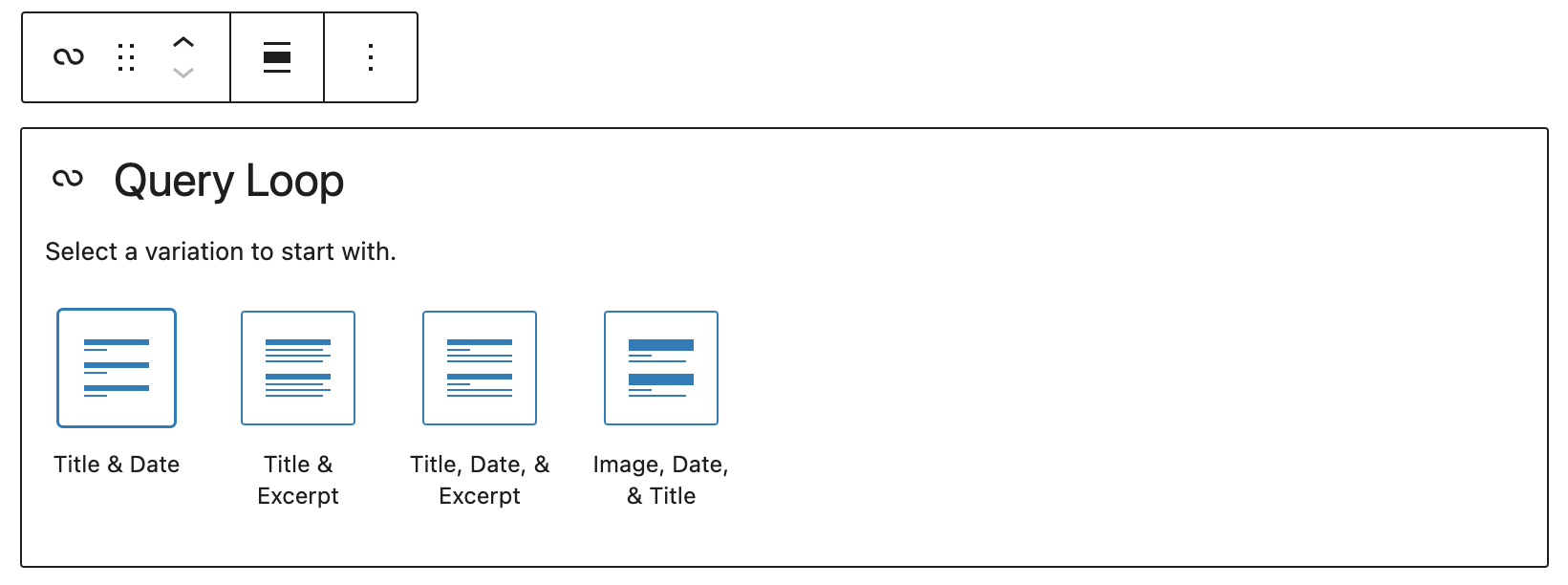Punit Verma
-
Monthly Highlights December 2025
Read more: Monthly Highlights December 2025Collaborating With Sandiva Skincare We’ve been working with Sandiva Skincare on a focused Conversion Rate…
-
Introducing BlaBlaBlocks Formats for the WordPress Block Editor
Read more: Introducing BlaBlaBlocks Formats for the WordPress Block EditorThe BlaBlaBlocks Formats plugin really started with us running into the same roadblocks on client…
-
Introducing the BlaBlaBlocks Tabs Block
Read more: Introducing the BlaBlaBlocks Tabs BlockBlaBlaBlocks Tabs Block is a Responsive tabs block WordPress plugin built specifically for the Block…
-
Laravel Decomposer v1.3 –Your Support Companion
Read more: Laravel Decomposer v1.3 –Your Support CompanionWe’re thrilled to announce the release of Laravel Decomposer v1.3, a long-overdue but much-needed update…
-
Munim: Migrating from WordPress Plugin to Laravel Filament App
Read more: Munim: Migrating from WordPress Plugin to Laravel Filament AppOver the years, Munim has proven indispensable as an internal tool, enabling seamless management of…
-
The Developer’s Bank: A Beginner’s Guide to GitHub Through Financial Analogies
Read more: The Developer’s Bank: A Beginner’s Guide to GitHub Through Financial AnalogiesFor many newcomers, GitHub seems wrapped in technical jargon and unfamiliar workflows. That’s where this…
-
Responsive Font Sizes WordPress Block Editor
Read more: Responsive Font Sizes WordPress Block EditorTypography plays a crucial role in crafting visually engaging and readable websites. With the release…
-
Adding a Default Block Appender in WordPress Block Editor
Read more: Adding a Default Block Appender in WordPress Block EditorIntroduction In this blog post, let’s explore how to add a default block appender to…
-
Extending the Query Loop Block: Creating a Custom “Most Popular” Variation
Read more: Extending the Query Loop Block: Creating a Custom “Most Popular” VariationWe’ve been early adopters of the Block Editor and have enjoyed exploring its potential. Recently,…