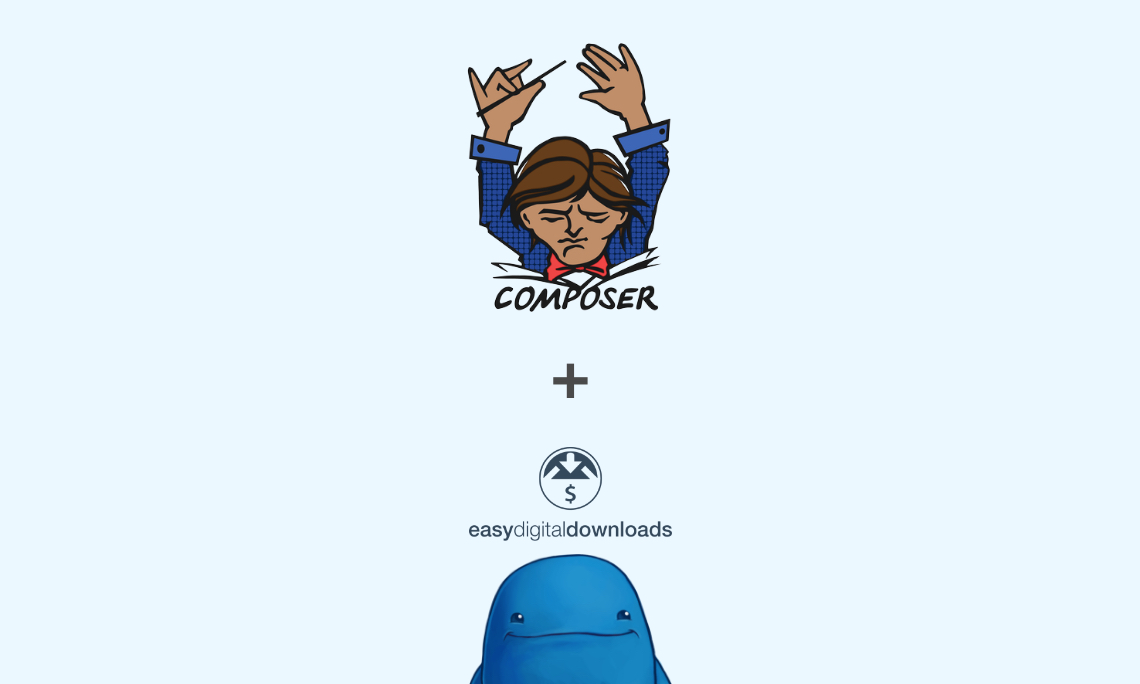Simplifying Database Seeding in Laravel with iSeed
If you’re a Laravel developer, you know how important database seeding is for quick setup of initial data during testing and development. But, managing seed data can be tricky, especially when updating individual tables without affecting the entire database. That’s where the iSeed package comes in – it simplifies the process by automating the generation of seeder files for individual tables. Recently, we worked on a client project that involved developing a system to store crucial data about users, including user profiles, authentication credentials, and permissions. However, during development, we faced a challenge of modifying the structure of the user…