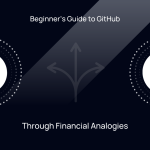- Handy WordPress Plugins For Developers – Part 1
- Handy WordPress Plugins For Developers – Part 2
- Handy WordPress Plugins For Developers – Part 3
- Handy WordPress Plugins For Developers – Part 4
At LUBUS, we have been fortunate enough to work on different kind of projects which has helped us learn & explore WordPress. We try our best to avoid using plugins for every other requirement which can be simply implemented with few lines of code. But there are scenarios when plugins come in handy. For us, these plugins are tools & utilities which help us perform tasks during development. These plugins have been helping us on our various projects. We are sharing them in series of articles covering 5 plugins in each post along with scenarios when we used them.
[well]
Note:
These plugins are to be used during development on your dev servers. Don’t keep them when you move to production.
[/well]
Reset WordPress Database
Not every project is built from scratch there is a scenario when using ready themes come in handy. Importing demo content provided by theme is quite common. But with that memory and other server issues are common which leads demo content to be imported partially. “WP Reset” plugin is the solution for those scenarios as it helps you rest the WordPress database to a default state. It only touches your database no files are deleted.
Temporary Landing Page
Working on website live on the server or performing maintenance and don’t want the visitor to see work in progress? Then “WP Maintainance Mode” will help you achieve that. It helps you set up temporary landing page which can be shown to the non-logged-in user or to the particular user role. Install and play around to explore various options.
Database operation from wp-admin
Want to perform common database operation like backup, restore, empty tables etc and don’t have access to phpmyadmin. “WP DBManager” helps in those scenarios by letting you perform those action within WordPress wp-admin.
Adding Bulk Images From Server
Photo intensive websites or migrating to WordPress can involve a good amount of images. Uploading them via media library may not be the best option. It would be good to FTP them to the server and add images to the media library. “Add From Server” helps in achieving the same.
Identifying Template part/file
When working on a website with a theme built by someone else, it can be confusing to find the template part or file rendering the output. “What The File” solves this problem by adding currently used template part on the admin bar.