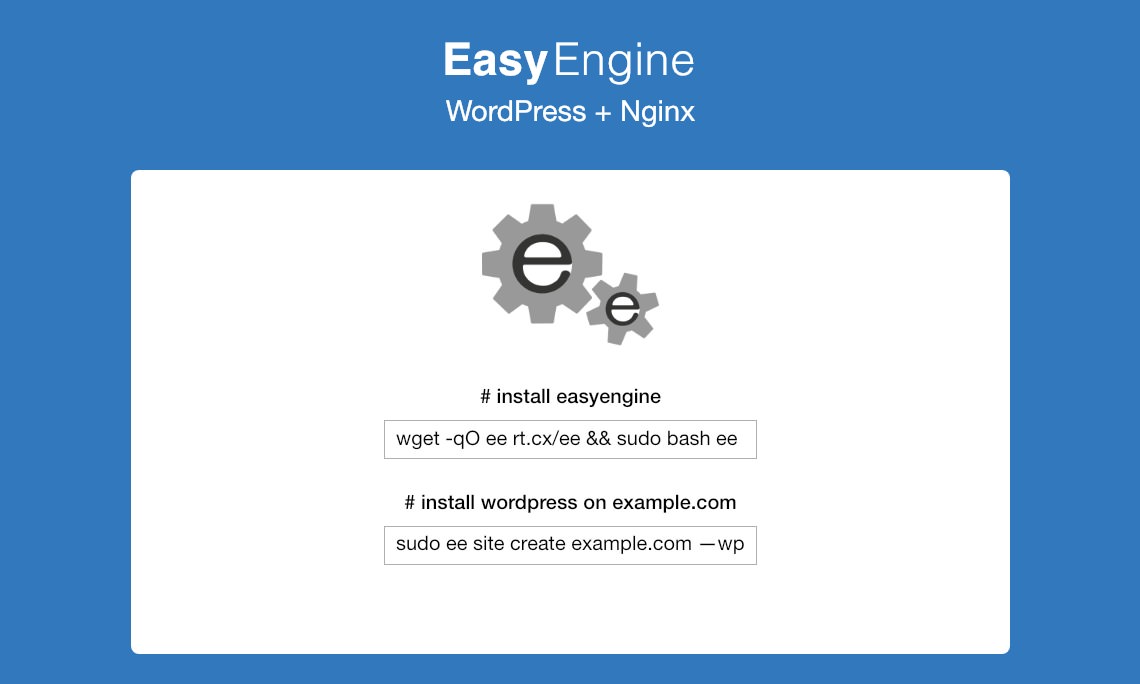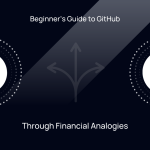For most people hosting a website on shared servers/hosting is common, as its quick, easy & you have people over the call to support you with issues and queries. Its fair enough if you have basic website and application with decent traffic. But when it grows there is need to scale for better performance and uptime. Cloud hosting can help you spin your own flexible and affordable hosting. We currently use DigitalOcean for our hosting needs because its awesome.
VPS / Cloud Hosting?
Cloud hosting is a simple and affordable way to spin your own server. It’s flexible to customize and scale as per your need. Build server as per your preference and extend it anytime. Setup server with software you like your way and get complete control over it.
Why don’t people opt for cloud hosting?
Many people actually want to use clouding hosting as its much more flexible and affordable. The only thing stopping them is they don’t get those fancy panel to click and perform the task. Not all are comfortable working with the command line and do the complete set. Most of the providers give you one-click app installation but they can be just basic boilerplate setup and might not be best in case.
EasyEngine (ee)?
Previously we have been setting up servers manually which was quite repetitive so we compiled the process into a small shell script. Lately, we have ditched it in favor of EasyEngine. It’s python based script which helps you do all the repetitive heavy lifting work of setting up Nginx & WordPress to run high traffic website. In case you are not much familiar with servers & command line no worries, EasyEngine will help make things happen with simple commands.You can know further about EasyEngine on its official website.
Getting Started
To start using EasyEngine you need to first spin your server with your choice of provider and with your choice of resource configuration. Once your server is ready your good to install the EasyEngine and create the website easily.
# install easy engine
wget -qO ee rt.cx/ee && sudo bash ee
# install WordPress on example.com
sudo ee site create example.com --wp
Commands
EasyEngine provides you with the list of commands to create & manipulate your website setup. We will see some of the commands for complete reference you can view the official docs.
# Frequent command/parameters we use
ee site create example.com --wpfc --php7 --letsencrypt
This command setup Nginx website for example.com with WordPress + Nginx fastcgi_cache, php7 support & lets encrypt ssl.
You can create 15 different types of websites
# Updating website
You can use the following commands to update website
ee site update example.com --letsencrypt
ee site update example.com --w3tc
Check out more info on update
# Monitoring Log
ee site log example.com
This handy command let us monitor and view live long on your terminal.
Check out more commands & parameters for log monitoring.
These are just a few basic commands you can explore various commands provided by EasyEngine. Also, your are not limited to commands you can directly tinker the LEMP stack.
Need help with setting up your VPS or WordPress website ping us we would love to help you. 🙂
[blockquote source=”Team LUBUS”]Have interesting products, tool or service we would love to explore and write about it ping us[/blockquote]